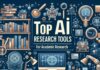Starting a YouTube channel with AI tools can be quite efficient! Here are two simplified steps to get you started:
1Step 1: Plan and Create Content
- Choose Your Niche and Generate Ideas:
- Use ChatGPT to brainstorm and refine your channel’s niche and video ideas. For example, you can ask it to generate a list of popular topics within your chosen niche.
- Example prompt: “Generate 10 video ideas for a YouTube channel about healthy cooking.”
- Script Writing and Voiceover:
- Use ChatGPT to write your video scripts. Provide it with a detailed prompt about the content you want.
- Example prompt: “Write a 5-minute script for a video about the benefits of a plant-based diet.”
- Use a text-to-speech tool like Microsoft Edge’s Read Aloud or Animaker Voice to convert your script into a voiceover.
2Step 2: Create and Publish Videos
- Video Creation:
- Use InVideo or Animaker to create your video. These tools allow you to input your script and automatically generate video content with stock footage, animations, and more.
- Example: Upload your script to InVideo, select a template, and let the AI generate the video.
- Thumbnail and SEO:
- Use Canva or Blue Willow AI to create eye-catching thumbnails. You can generate images and add text to make your thumbnails stand out.
- Use VidIQ or TubeBuddy to optimize your video title, description, and tags for better visibility on YouTube.
By following these steps, you can efficiently start and manage a YouTube channel using AI tools. Do you have any specific questions about any of these tools or steps?