Remote Utilities-Viewer is a legitimate remote desktop software that allows you to access and control remote computers. It is designed to facilitate remote support, remote administration, and remote access to computers over a network or the Internet.
To use Remote Utilities-Viewer beyond the trial period, you will need to purchase a license from the official Remote Utilities website or authorized resellers. The license will provide you with a valid activation key or code that will unlock the software’s full functionality.
Purchasing a license ensures that you are using the software legally and under the terms and conditions set by the developers. It also supports ongoing development and updates of the software.

Table of Contents
If you are not purchasing the software here are some tricks to use fully functional software
How to reset the trial period of Remote Utilities Viewer, this trick will apply to any version of Remote Utilities Viewer,
1. Wait for the trial period of the application to expire, then access the main folder of the application by typing “%appdata%” in the Run command as shown in the image below.
2. Open the Remote Utilities Files Folder
3. Before deleting “config_4.xml” from the folder, ensure the application is closed. Use Shift+Delete for permanent removal
4. Reopen Remote Utilities Viewer to find the trial period reset successfully.
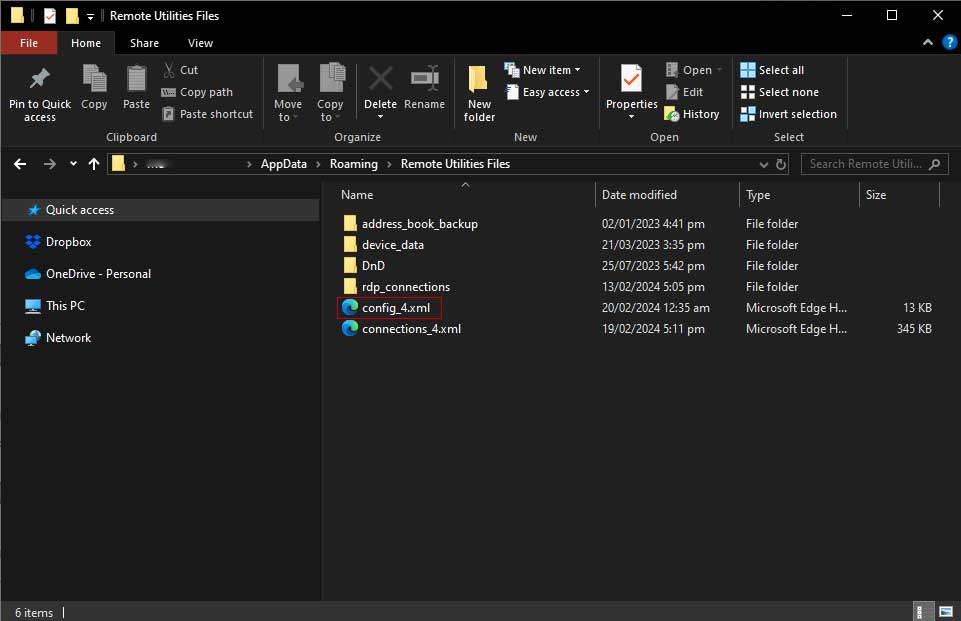
YouTube Video LINK
If you have any specific questions or need assistance with Remote Utilities-Viewer, feel free to ask, and I’ll be happy to help!









